RDS:- Relational database system.If you are using free tier you need to
know few notes because in aws rds few db instances are free those are mysql,
oracle and others its have some limits. And If you want amazon aurora as your db
then you need to pay some money for that service. This blog is used to show you
how to create MySQL DB in aws rds and guide you to setup the DB and also
providing the MYSQL workbench connection setup. When We open Amazon RDS Console.
It looks like this.
Here we highlighted the few spots in above image. Few thing you have to know to
use RDS Service. . Where this service will host means region. In the
above image i selected the Mumbai. . While Creating master password you have to
remember or store because once you forgot the password then you dont have to
retrive. After Clicking the Create database in above image. Then you will see
this page. Here you have to select the db type and click next.
In this You have to enter the DB Details. This image specifies you have select
the DB engine and select the license model.
In this you have to select Db instance and storage type and allocated storage.
In this you have to select the storage auto scaling it means whenever the
storage is full then aws automatically increases storage when you enable the
check box.
This is a settings section in this you have to remember those details. Because
these details are used for connection for future to connect to the database. And
more *Imp you have to remember Master password once you forgot dont have
a chance to reset or know that password.Once its done click next.
Then it goes to the CONFIGURE ADVANCED SETTINGS. Here you may saw the
network & security settings you have to select the VPC, Subnet group, Public
accessbility, Availability Zones and VPC Security Groups.
In this you may saw the Database Options, i.e, Database name, Port no, DB
Parameter Group, Options Group and
Some Times you may saw the communication failure ......last packet was sent
--->For this you have to enable the plublic access when creating DB and you have to go to your db under connectvitity & security Go to security and click VPC security groups. It goes to the EC2 Security Groups. In above image you may saw the Description, Inbound, Outbound and tags click the inbound and edit source as 0.0.0.0/0 this ip this means you may connect this db from any Ip and you may also see outbound source.
---> In another type when you use the private vpn to connect the DB but you created db using public Internet this will allows to cause this error.
If this blog is usefull please follow. This will help me.
IAM DB Authentication. For IAM you have a radio button wether enable or disable to connect that DB. In this we have Encrytion and Backup Details are there for Backup you may select the no of days after backup happen this will do automatically. In this we have Monitoring and Log Reports. In this we have Maintainence and Deletion Protection and the click Create Database. Once The Database is Created you will go to the RDS Dashboard. In that you would saw the DB Instance is nothing but your database. Just Click it opens your db details in that it contails roles, where this db places i.e, region and vpc and other details. Once click your db in db identifier it goes to the db details in that you may see several options and serval db tabs to connect your database. Please saw the below image. In the above image in connectivity tab you may saw the endpoint this is important for connecting to you db nothing but a your db Hostname and in aws rds default port number to be 3306 If want to see DB Name and Master username go to configurations tab in above image. SetUp AWS RDS in Mysql workbench step by step. After downloading and installing the Mysql workbench Then open it Click on the + icon in below of the image. it open a dialog box in that you have to enter the db details. Once enter the Master username and click test connection it open a dialog box to enter password. enter your password and click ok then you may saw the test connection successfull.
Some Times you may saw the communication failure ......last packet was sent
--->For this you have to enable the plublic access when creating DB and you have to go to your db under connectvitity & security Go to security and click VPC security groups. It goes to the EC2 Security Groups. In above image you may saw the Description, Inbound, Outbound and tags click the inbound and edit source as 0.0.0.0/0 this ip this means you may connect this db from any Ip and you may also see outbound source.
---> In another type when you use the private vpn to connect the DB but you created db using public Internet this will allows to cause this error.
If this blog is usefull please follow. This will help me.


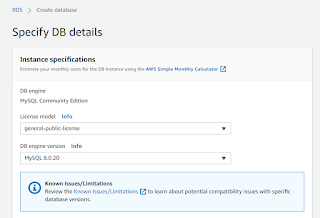





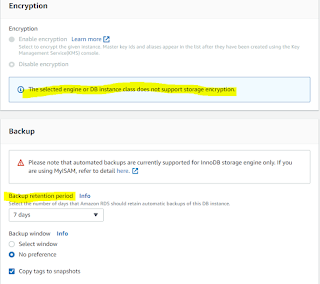








Comments
Post a Comment